5 Places to Drive Traffic to Your Blog From Social Media
Use Pinterest to Increase Your Blog Readership
Pinterest works as a search engine driven by images and catchy headlines. In order to use this resource as efficiently and effectively as possible, clear, engaging, and well-lit photos that grab the reader’s attention are key. You can create Pinterest images on sites like Canva, which allows you to overlay graphics on your images to make them stand out in a search.
To drive traffic to your blog from the social media giant, Pinterest, you must first create a board on Pinterest solely for your blog posts. Be sure to pin each blog post you write to your blog board. Ideally, you’ll want this board to have the same name as your blog. You can also set up additional specific boards that include content from your blog as well as content from other writers’ blogs. Link to your vegan recipes on board entitled “Healthful Meals’ and include other bloggers’ recipes within that board as well. This is a great way to get several eyes on your posts and build your Pinterest profile.
Drive Traffic to Your Blog With Social Media Giant Twitter
Social media giant, Twitter emerged in 2006 as a microblogging platform. It has undergone changes over the years but can be used to consistently bring traffic to websites.
To use Twitter to increase your blog readership, take advantage of relevant hashtags, and tweet your blog posts multiple times per day. Twitter is a fast-moving social media platform and you needn’t worry about being too active on it. You can use a scheduling tool, which we’ll discuss in more detail below, to promote your tweets when you can’t be at your computer. Since it is a social media platform, emphasize the social aspect by thanking people for sharing or retweeting your content. It is also helpful to tag brands and individuals in your tweets and engage and interact with other users to expand your reach.

Utilize Facebook to Drive Traffic to Your Blog
Facebook may have lost favor with many over the years but it is still a valuable and essential tool for growing your blog. Setting up a Facebook page or group around your blog is a good first step at creating a place to share and create community. A page will be a place where you can post content from your blog, share resources and affiliate links, and direct traffic to your website. With a Facebook group, you can create a community of like-minded people. It’s is also a great place to reach new readers and share your blog posts. You can also utilize Facebook to capture email addresses to grow your blog’s mailing list.
Social Sharing Tools Are a Helpful Resource for Bloggers
If you’re looking to increase your blog’s shareability, social sharing tools on your site are a must. They will allow your readers to easily share your content to their preferred social media platform without having to copy and paste your URL.
ClicktoTweet is a helpful social sharing tool that allows readers to click a pre-constructed phrase and embed it into a tweet on Twitter. The website app provides a link to insert into not only blog posts but also your email newsletters so your readers can easily share your content.
If you’re working within WordPress, Sassy Social Share is a helpful social media plugin that will allow your readers to share individual blog posts to a variety of social media platforms.
If you’re a busy blogger and let’s face it, what blogger isn’t busy, consider utilizing a social media scheduling tool like SmarterQue. You can schedule posts to appear on Facebook, Linkedin, and Twitter with ease. Pre-scheduling content is a great way to expand your reach on social media without you having to be in front of your computer for hours on end each day.
If you have a very active and engaged Instagram, consider driving traffic from your blog to your Instagram feed with your beautifully curated photos. This is a great way to increase engagement across multiple platforms and ultimately expand your reach.
Add Video To Your Blog With YouTube
Consider creating a video to go along with some of your blog posts. This is a great way to drive traffic to your blog through visual social media platforms like YouTube or Instagram. Short and precise videos highlighting a product mentioned in your blog or a sit-down video detailing your experiences as they relate to the blog topic are a great way to get more eyes on your content.
Consider embedding the corresponding video into your blog post and then cross-referencing on YouTube the URL to your blog. You can also include affiliate links in the YouTube description and further expand your opportunity for earning income online. Within the YouTube video description, you can add a blurb from your blog post to generate interest and link to it so that the video viewers are encouraged to read your blog. Be sure to make a reference to the blog post and let your viewers know that there’s a link in the description so they know to look for it.
Additionally, YouTube allows you to create a pinned comment at the top of your video in the comments section. This will allow you to further expand upon the information you have in your video description. Try asking your audience a question or invite them to leave a comment on the blog to further increase engagement and click-throughs.
If you’re looking to expand your reach and increase your income, you will want to drive traffic to your blog from social media. Not everyone will see everything you post on your blog and you want to continually be promoting your content to reach a broader audience. Using social media platforms to further your blog’s reach is the best way to reach new readers and keep current readers engaged and coming back.
Other Post You May Like:
3 Reasons Why Producing Valuable Content Is Important
Brand Ambassador: Why This Social Media Role Is Important
The 7 Things You Need To Know To Grow Your Brand


This post may contain affiliate links; see site footer for more details.
Categorized in:







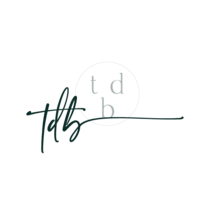
This is the information that I’ve been looking for! I really appreciate you sharing it!